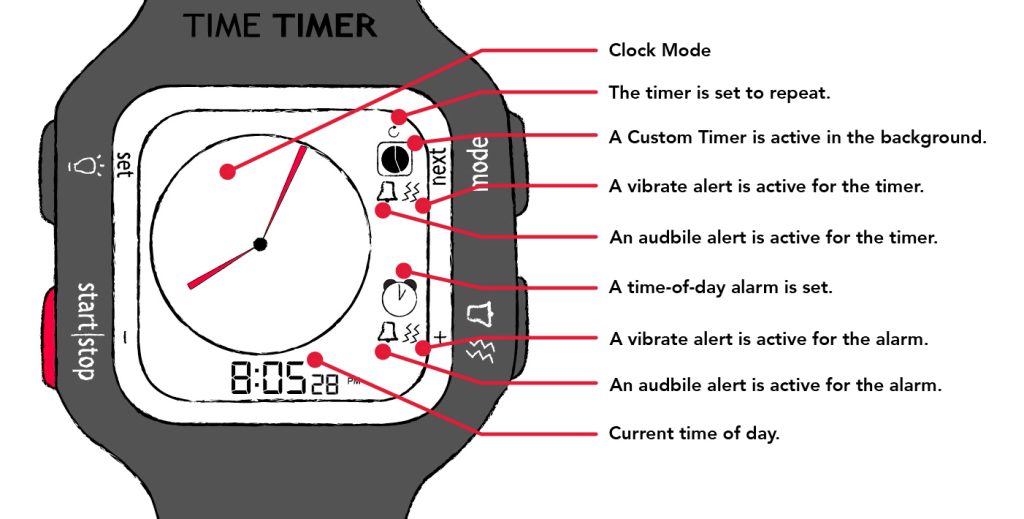The Time Timer Watch PLUS uses a few different icons to tell you what mode your watch is in and the status of any potential timers are alarms that may be active.
The Different Modes
To begin, it’s important to know what mode you’re in—and the watch face for each mode looks a little bit different. The image below shows what the watch face for each mode looks like.
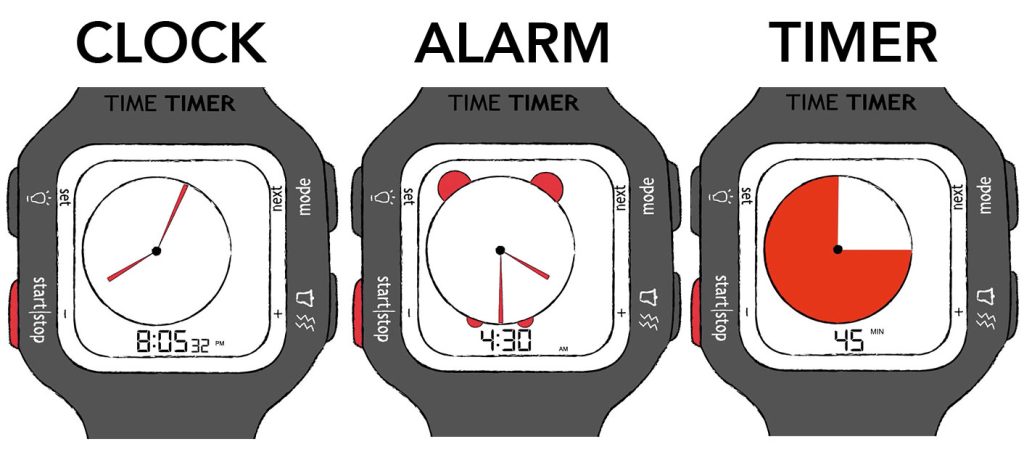
The Watch PLUS’s Icons
There are a few different icons that you might see on your Watch PLUS’s screen. The image below shows what each icon represents.
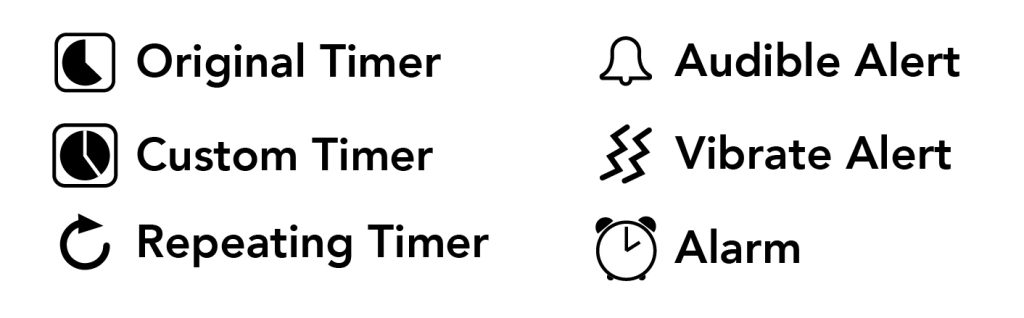
For a little extra added context, the image below shows what the Watch PLUS face would look like if:
- You’re currently viewing Clock mode
- Have a Custom Timer running with both an audible and vibrate alert active
- Have a time-of-day alarm set with both an audible and vibrate alert active